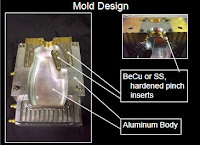A section is used to show the detail of a component, or an assembly, on a particular plane which is known as the cutting plane. A simple bracket is shown in Fig. 8.1 and it is required to draw three sectional views.
Assume that you had a bracket and cut it with a hacksaw along the line marked B–B. If you looked in the direction of the arrows then the end view B–B in the solution (Fig. 8.2), would face the viewer and the surface
indicated by the cross hatching would be the actual metal which the saw had cut through. Alternatively had we cut along the line C–C then the plan in the solution would be the result. A rather special case exists along the plane A–A where in fact the thin web at this point has been sliced. Now if we were to cross hatch all the surface we had cut through on this plane we would give a false impression of solidity. To provide a more realistic drawing the web is defined by a full line and the base and perpendicular parts only have been cross hatched. Note, that cross hatching is never undertaken between dotted lines, hence the full line between the web and the remainder of the detail.
However, the boundary at this point is theoretically a dotted line since the casting is formed in one piece and no join exists here. This standard drawing convention is frequently tested on examination papers.
Cutting planes are indicated on the drawing by a long chain line 0.35 mm thick and thickened at both ends to 0.7 mm. The cutting plane is lettered and the arrows indicate the direction of viewing. The sectional view or plan must then be stated to be A–A, or other letters appropriate to the cutting plane. The cross hatching should always be at 45° to the centre lines, with continuous lines 0.35 mm thick.
If the original drawing is to be microfilmed successive lines should not be closer than 4 mm as hatching lines
tend to merge with much reduced scales. When hatching very small areas the minimum distance between lines
should not be less than 1 mm.
In the case of very large areas, cross hatching may be limited to a zone which follows the contour of the hatched area. On some component detail drawings it may be necessary to add dimensions to a sectional
drawing and the practice is to interrupt the cross hatching so that the letters and numbers are clearly visible.
Manual of
Engineering Drawing
Second edition
Colin H Simmons
I.Eng, FIED, Mem ASME.
Engineering Standards Consultant
Member of BS. & ISO Committees dealing with
Technical Product Documentation specifications
Formerly Standards Engineer, Lucas CAV.
Dennis E Maguire
CEng. MIMechE, Mem ASME, R.Eng.Des, MIED
Design Consultant
Formerly Senior Lecturer, Mechanical and
Production Engineering Department, Southall College
of Technology
City & Guilds International Chief Examiner in
Engineering Drawing
Elsevier Newnes
Linacre House, Jordan Hill, Oxford OX2 8DP
200 Wheeler Road, Burlington MA 01803