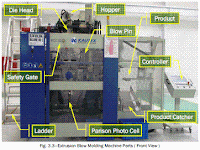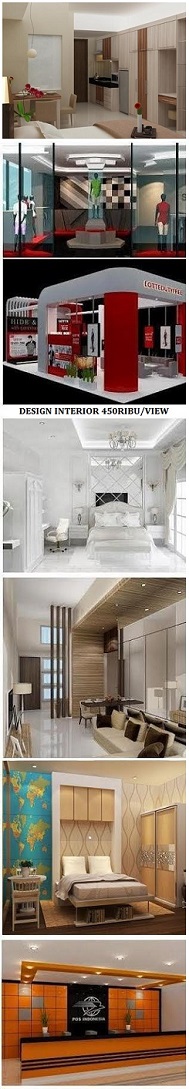A trace across a surface provides a profile of that surface which will contain short and long wavelengths (see Figure 4.11). In order for a surface to be correctly inspected, the short and long wavelength components need to be separated so they can be individually analysed. The long waves are to do with dimensions and the short waves are to do with the SE Both can be relevant to function but in different ways. Consider the block in Figure 6.1. This has been produced on a shaping machine. The block surface undulates in a variety of ways. There is a basic roughness, created by the tool feed marks, which is superimposed on the general plane of the surface.
Thus, one can identify two different wavelengths, one of a small scale and one of a large scale. These are referred to as the roughness and waviness components.
Roughness and waviness have different influences on functional performance. A good example illustrating the differences concerns automotive bodies. Considering the small-scale amplitudes and wavelengths called 'roughness', it is the roughness, not waviness, which influences friction, lubrication, wear and galling, etc. The
next scale up from roughness is 'waviness' and it is known that the visual appearance of painted car bodies correlates more with waviness than roughness. The reason for this is the paint depth is about 100um and it has a significant filtering effect on roughness but not waviness.
Engineering Drawing for Manufacture
by Brian Griffiths
Publisher: Elsevier Science & Technology Books