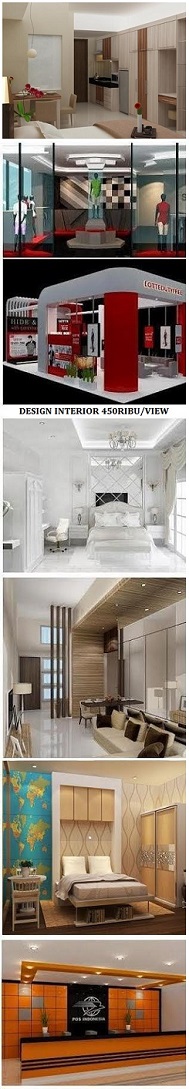Coating is a coating process that is applied to an object, the aim is to improve the surface properties of the coated object. These surface properties are expected to protect the prints against fingerprints, scratches, stains or the impact of humidity and air temperature.
In the world of printing there is coated paper. If the coating results are applied to coated paper, the results will be more optimal because the surface is not hard and also easily absorbs water. In addition, the print will have a glossy or glossy, satin (not glossy), and doff (dim) effect after being coated.
Lamination jobs are post-print jobs, such as
discussed in the previous chapter, laminates are classified into 2 (two)
various forms of how to do it, namely (1) the form of closing objects
work to form a corner/envelop (pouch) and (2) roll form.
While the working method with a heat system (thermal) and
cold system (cold). There are 2 (two) types of laminating, namely gloss and dob.
Gloss exudes a glossy effect dob displays
dim/shady effect.
The purpose of lamination is
so that the printed object has
artistic impression, that impression
can be shiny or dob, other than that
it can also protect and
make printed objects durable.
Judging from the results of the work,
There are 2 (two) types of lamination, namely:
lamination that results in rigid and
laminate which is flexible.
Laminate is often found
in the photocopy business
oplag is low, used
to laminate things
valuable, for example a certificate,
certificates, and so on. As for the many flexible laminates
used for mass work or large oplag, e.g. etiquette,
dos of bread, leaflets, posters, invitations, etc
Computer to Plate versus Computer to Film
Computer to Plate (CTP) is an imaging technology used in modern printing processes. In this technology, images are created in a Desktop Publishing (DTP) application and output directly to a printing plate. Unlike the previous technology where computer files are output to the form of film, and this film is then used to make printing plates.
CTP has advantages over conventional platemaking. With CTP, the need for films and related developed chemicals is eliminated. CTP improves the sharpness and detail of the image on the plate. CTP avoids the potential loss in quality that may occur during the unselect of film, including scratches in the film, and variations in exposure. Plates are produced in less time, are more consistent and at a lower cost. CTP can also increase registers in the print process.
The CTP system can significantly increase the plate production output. The platesetter for newspaper production can output up to 300 plates per hour at 1270 dpi (dots per inch), while for commercial applications the CTP system can produce 60 plates at 2400 dpi.
Computer to plate (CTP) is an imaging technology used in modern printing machine processes. In this technology, an image created in a Desktop Publishing (DTP) application is output directly to a printing plate.
This compares with the older technology, Computer to film (CTF), where the computer file is output onto a photographic film. This film is then used to make a printing plate, in a similar manner to a contact proof in darkroom photography.
Advantages of CTP
CTP has several advantages over conventional platemaking. In CTP, one generation (transfer of film image to the printing plate) is removed from the printing process, increasing sharpness and detail. Plates are produced in less time, are more consistent, and at a lower cost.
CTP can also improve registration and image-to-edge repeatability over traditional methods.
CTP, the media is registered (held in precise position) in the platesetter during imaging, and does not rely on a separately-aligned pin grid, as is the case with film. Defects due to dust, scratches or other artifacts are minimized.
CTP systems can significantly increase print shop productivity. The fastest platesetters can output more than 120 12-inch plates per hour, punched and ready to hang on the press.
CTP decreases dot gain slightly by eliminating the increase in halftone dot size which can occur in the film-to-plate exposure process when negative film is used (Mainly US)
CTP increases dot gain slightly by eliminating the decrease in halftone dot size which can occur in the film-to-plate exposure process when positive film is used (Mainly Europe)
Small portrait presses that typically create 1 or 2 color output can use anything from a standard laser printer, for low quality/low volume, up to a higher-end dedicated platesetter for higher quality and volume.
Computer to Film
Computer to Film (CTF) is a print workflow involving the printing from a computer, straight to film. This film is then burned onto a lithographic plate, using a plate burner.
The plate is then put on an offset printing press to make a product (usually thousands of copies). This process requires a clean environment, skilled workers, and a well thought out proofing system / workflow to maximize quality.
CTF is being replaced with the more advanced CTP (Computer to Plate) technology.
INJECTION MOLDING PROCESS
The use of goods made of plastic from time to time shows a very rapid development, is widespread in almost all sectors of human life such as use for: household appliances and supplies including for clothing and cosmetic supplies, office equipment and supplies, educational facilities, buildings. , transformation, electrical and electronic equipment, automotive industry, aircraft, agriculture and fisheries and many other uses.
This is because plastic has the ability to replace materials made of wood, metals, rubber, leather, glass and others.
In line with the development of the use of plastics, the development of the plastic industry and plastic processing facilities has developed rapidly.
In the process of processing plastics into plastic goods, it is known that there are several types of plastic processing machines such as: thermoforming, extrusion, blowmolding, injection molding, tubes and many more. From a group of plastic processing machines, it can be grouped based on the work process, namely machines that work continuously and machines that work in cycles, injection molding, including machines that work in a cycle.
The injection molding machine has a function to change the plastic material from the form of granules [plastic seeds] or pudding into plastic goods that have shapes.
Of the many plastic products, almost 80% are products of plastic.
The process is that the plastic material in the form of granules or pudding is heated until it melts, then injected with the help of a plunger screw push into a hollow mold and cooled, the limer plastic then freezes. Hardened and shaped according to the shape of the cavity, finally the product is removed.
The process steps are called a cycle, that is, the process steps will always repeat themselves when one operation step is completed.
The quality of the process [product] will greatly depend on the operating conditions of the machine, the quality of the material being processed and the condition of the machine itself, where the condition of the machine will be good if all the components or parts of the machine and the mold are working properly and in balance.
b) The screw moves backwards, the replacement material drops and enters the cylinder and collects in the space at the front of the cylinder.
c) The results of the process (product) are removed from the mold / mold.
Image: Injection Machine
The main parts of the Injection Machine are:
a) Clamping unit, serves to place, open and close, operate and hold the mold / mold during the injection process.
b) Injection unit, consisting of several machine parts needed for: filling, melting and injection of materials into the mold / mold.
c) Power unit equipment that provides and supplies power for the clamping and injection units.
d) Control unit, equipment that regulates temperature, pressure and time.
Easy Way and Quickly Draw With AutoCAD
The first step we have to do in order to use AutoCAD 2012 is to install the software via CD-ROM.
If you are not familiar with installing AutoCAD, you can ask someone who is familiar with computer systems for help.
For those who want to try to install it yourself, the steps that must be taken to install AutoCAD 2012 are:
1. Run the AutoCAD Installation wizard (SETUP.EXE) from the CD or hard drive
2. Select english for the language (language) used to install and click Install Product
3. In the Select the Product to Install screen, checklist Autocad 2012 and Autodesk Material Library 2012 then click Next
4. In the License Agreement window, select I Accept and click Next
5. In the User and Product Information display, fill in the required data and fill in the serial number and product key / keygen, then click Next.
6. In the Begin Installation section, click Install and when asked whether to use the default configuration / settings,
click yes. Because by default, AutoCad will install for personal computers.
7. Wait for the AutoCad program to finish installing.
8. Click Finish.
AutoCad has finished installing on the computer.
If we use the crack to activate the Autocad code, you can extract the crack on the CD
to the program file where AutoCad is installed, namely in C: \ Program Files \ Autodesk \ AutoCAD 2012 - English
By default, AutoCAD assigns a shortcut placeholder on the desktop.
We can double click this shortcut
To start AutoCAD or you can start> Program> Autodesk> AutoCAD 2012> AutoCAD 2012.